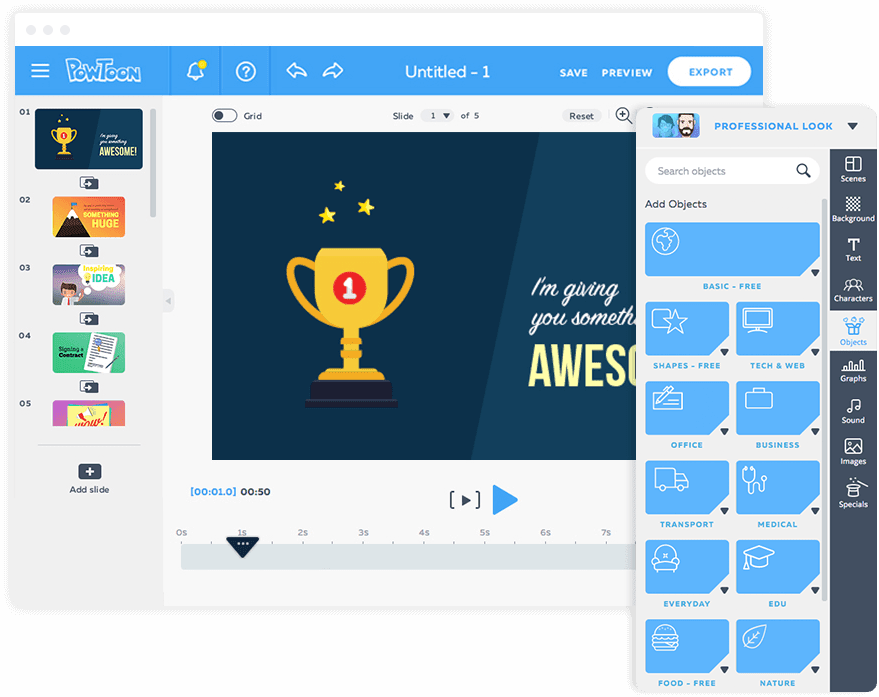Here is the my certificate from Udemy.
26 Mayıs 2019 Pazar
Quizlet
Quizlet.com is a free website which enables teachers and students to create digital flash cards. That’s not where the magic stops, however. Quizlet can automatically generate interactive games and even tests of the material you enter into it. Five or ten minutes of typing (or pasting!) up front can yield literally hours’ worth of automatically-assessed activities inside and outside of the classroom, on computers, smartphones, tablets, and even pencil-and-paper printed exercises.
I've prepared a quiz for my 2nd grade students to learn colours in English. It's a very useful app to attract students', especially elementary students, attention and make them focus on the lesson.
Here you can have a look at my quiz!
I've prepared a quiz for my 2nd grade students to learn colours in English. It's a very useful app to attract students', especially elementary students, attention and make them focus on the lesson.
Here you can have a look at my quiz!
25 Mayıs 2019 Cumartesi
Padlet
Padlet is an application to create an online bulletin board that you can use to display information for any topic. Easily create an account and build a new board. You can add images, links, videos, and more. Here you can see my padlet about task-based learning approach in ELT.
24 Mayıs 2019 Cuma
Nearpod
Nearpod is a student engagement platform that can be used to amazing effect in the classroom. The concept is simple. A teacher can create presentations that can contain Quiz’s, Polls, Videos, Images, Drawing-Boards, Web Content and so on. They can also access over 7K k-12 standards-aligned lessons. The children can access a teacher’s presentation through a code. The teacher can move the class through the presentation and let them interact with the media as they go. They can also opt for student-paced, where the student controls the flow of the lesson.
I have prepared an online presentation via Nearpod for ELT students about Approaches in ELT. Below you can see it.
23 Mayıs 2019 Perşembe
Storybird
Storybird is a language arts tool. We use illustrations to inspire Members to write stories, and encourage ongoing writing practice with badges and other rewards.
It's easy to imagine using Storybird as a free-write station, to prompt various writing tasks, or as a platform for peer workshopping. With a bit of creativity, storytelling can also be linked to a variety of school subjects, including history, science, and even math.
I've prepared a comics with Storybird. Here you can have a look at it, but you need to sign up the site. If you like you can also create your own. Click here!
Voki
Voki is a good tool which can be used in education, and it is fun to share information between students, parents, teachers and principal with. Voki is a tool which can be used to share a message using an animated avatar that talks. It can be created using your own voice recorded using multiple devices. You can design the avatar’s appearance, add voice, and can get an embed code to pop it into any website or powerpoint. The avatar moves and speaks based on what the caller says.
Voki can provide a fun way to share information with parents and one can also capture anyone’s message using the recorder of a smartphone.
Voki can provide a fun way to share information with parents and one can also capture anyone’s message using the recorder of a smartphone.
- Students use Voki to listen to their writing aloud.
- Students can create Vokis to show what they know.
- For a student to learn English as a second language vocal practice of the language is important.
- Students are not comfortable pronouncing the foreign words many times during the lectures. Voki allows them to speak into their phones privately and the listen to the avatar presenting it to them.
22 Mayıs 2019 Çarşamba
Canva
Canva is a graphic-design tool website, founded in 2012. It uses a drag-and-drop format and provides access to over a million photographs, graphics, and fonts. It is used by non-designers as well as professionals. The tools can be used for both web and print media design and graphics.
Also, Canva allows all members of the classroom community – students and teachers – to create professional, eye-catching graphics that enhance any lesson plan or project.
I've prepared an infographic using Canva to help my students to improve their writing skills. Below you can see it.
Also, Canva allows all members of the classroom community – students and teachers – to create professional, eye-catching graphics that enhance any lesson plan or project.
I've prepared an infographic using Canva to help my students to improve their writing skills. Below you can see it.
20 Mayıs 2019 Pazartesi
MindMeister
MindMeister is an online mind mapping application that allows its users to visualize, share and present their thoughts via the cloud. It can be used for real-time collaboration and brainstorming sessions. Users can create, manage and share mind maps online and access them anytime, from anywhere. I think it helps students to think creatively and by creating mind maps, they improve their communicative abilities.
I've prepared a mind map concerning seasons to teach them to my students. You can see it below.
I've prepared a mind map concerning seasons to teach them to my students. You can see it below.
19 Mayıs 2019 Pazar
ThingLink
ThingLink is a free and user friendly digital tool that provides users with the ability to turn any image into an interactive graphic. Create multiple “hot spots” on specific parts of an image and turn that image into a multimedia launcher. Include video, record audio or provide a link to any website with the click of a button. Easily embed an interactive ThingLink graphic into any blog or website. ThingLink is a truly amazing tool that allows users to pack a lot of content into a small space.
I've prepared an image describing face parts with ThingLink for my 2nd grade students. Below you can see it. If you want to create images like this, visit this site!
I've prepared an image describing face parts with ThingLink for my 2nd grade students. Below you can see it. If you want to create images like this, visit this site!
QR Code
Hello everyone,
You might have heard that Quick Response Codes or simply QR Codes are set to become the latest trend in technology but you don’t actually know what a QR Code is!? Quick Response Codes (QR codes) are simply a type of two-dimensional barcode that can only be read using smartphones or other devices that are dedicated to QR reading. The devices that can read a QR code connect directly to texts, emails, websites, phone numbers and many more! You might have accessed this website by scanning a QR code!
I've created 2 QR codes to my YouTube channel and one of my videos. Below you can scan it. If you want to create QR codes, you can use this site: QR Code Generater.
You might have heard that Quick Response Codes or simply QR Codes are set to become the latest trend in technology but you don’t actually know what a QR Code is!? Quick Response Codes (QR codes) are simply a type of two-dimensional barcode that can only be read using smartphones or other devices that are dedicated to QR reading. The devices that can read a QR code connect directly to texts, emails, websites, phone numbers and many more! You might have accessed this website by scanning a QR code!
I've created 2 QR codes to my YouTube channel and one of my videos. Below you can scan it. If you want to create QR codes, you can use this site: QR Code Generater.
12 Mayıs 2019 Pazar
Kahoot
Kahoot! is a game-based learning platform, used as educational technology in schools and other educational institutions. Its learning games, "Kahoots", are multiple-choice quizzes that allow user generation and can be accessed via a web browser, phone, or the app itself.
I suggest it teachers to use it while evaluating their students' knowledge about any subject instead of paper. Because it's very practical and students are eager to these kinds of things.
I and my friend prepared a short quiz about European countries. If you want, you can take the quiz by clicking here!
I suggest it teachers to use it while evaluating their students' knowledge about any subject instead of paper. Because it's very practical and students are eager to these kinds of things.
I and my friend prepared a short quiz about European countries. If you want, you can take the quiz by clicking here!
10 Mayıs 2019 Cuma
Games in education
Hello everybody, I have always enjoyed playing games. Some people may wonder, “Why play games in a class?” I think it is important to articulate the value of game playing for myself, my students, colleagues, parents and others.
Here there are five reasons why I believe game playing is a powerful instructional tool.
- Students learn through the process of playing the game.
- Games provide a context for engaging practice.
- Through games, students can learn a variety of important skills.
- While playing games, students develop a variety of connections with the content and can form positive memories of learning.
- Games grab students’ attention and actively engage them.
Sutori
Sutori is a free digital learning tool for the classroom. It enables teachers and students to create interactive stories through a simple and intuitive interface. Adding images, videos, audio files is done in a few clicks while embedding quiz questions and a commenting system add further interactivity and engagement.
From Social Studies to Science, Sutori can be used in every content area and for every grade level. I have prepared a story informing about Turkey briefly using this app. You see this story below. To create stories like this and for much more visit this site.
From Social Studies to Science, Sutori can be used in every content area and for every grade level. I have prepared a story informing about Turkey briefly using this app. You see this story below. To create stories like this and for much more visit this site.
4 Mayıs 2019 Cumartesi
Virtual Reality Experience
Hello everyone,
Firstly, I want to inform you about Virtual Reality, shortly VR. VR is the term used to describe a three-dimensional, computer generated environment which can be explored and interacted with by a person. That person becomes part of this virtual world or is immersed within this environment and whilst there, is able to manipulate objects or perform a series of actions.
In our Technology & Material Design lesson, some of our friends had a chance to experience VR glasses. Unfortunately, I didn't :(. But I hope it was a splendid experince. Below you can watch a video in which a woman is experiencing VR firstly. Hope you enjoy.
Powtoon
Powtoon is a company which sells cloud-based software (SaaS) for creating animated presentations and animated explainer videos. I have prepared for high school students a presentation from Powtoon about Causatives.
You can watch my presentation below if you like.
Kaydol:
Yorumlar (Atom)